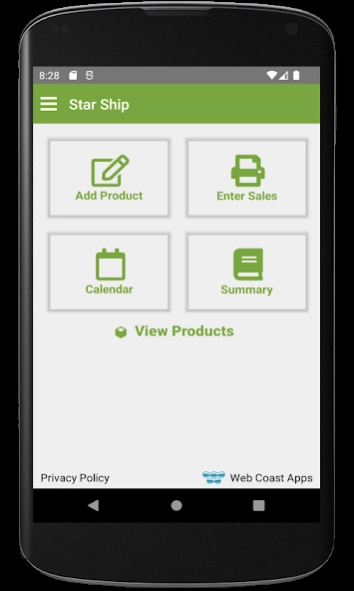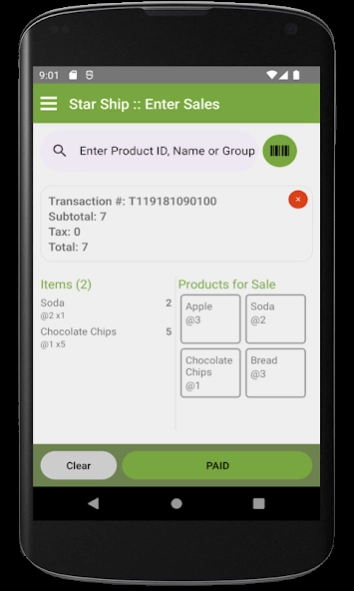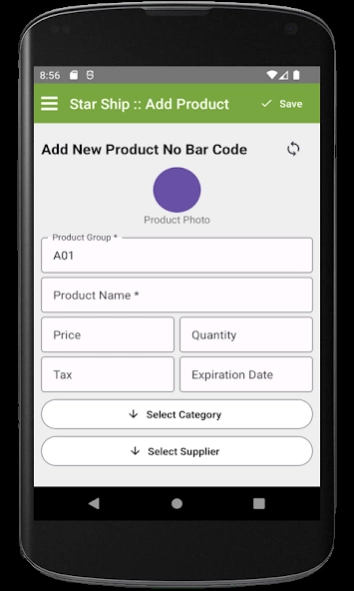SST, Sari Sari iPOS Terminal 18.0.117
Free Version
Publisher Description
SST, Sari Sari iPOS Terminal - SST will act like a cash register (iPOS) for small retail stores, using a phone.
Empower Your Business with SST
Experience the revolution in retail with SST, a solution designed to bring the power of electronic cash registers and supermarket scanners to your fingertips. Here's how SST benefits you:
Barcode Assignment: Easily assign barcodes to your products.
Sales History: Keep track of past sales effortlessly.
Simple Calculations: Automatically calculate totals, taxes, and change.
Boost Productivity: Enhance employee productivity with streamlined processes.
Enhance Satisfaction: Improve user satisfaction with a seamless interface.
Pre-installed Database: Access a pre-installed database of popular products.
SST: Tailored for Your Needs
SST is designed to handle products with or without barcodes. Simply scan the barcodes using your phone and get a running total of each item and its price. SST even keeps track of taxes and provides a total for all products purchased.
Key Features:
Product Information: Get product purchase info, product name, price, and sales receipts.
Inventory Management: Keep track of inventory and product prices.
Barcode Support: Assign and read product barcodes.
Multi-user Support: Supports multiple users per phone.
Device Compatibility: Support multiple phones.
Sales Reports: Accumulate the sales for the day and provide sales and inventory reports.
SST as Your Electronic Cash Register
A point-of-sale (POS) terminal is a hardware system for processing cash and card payments at retail locations. The SST app transforms your smartphone or tablet into a cash register for small retail neighborhood or convenience stores (Sari Sari). With SST, you can enter all the products you sell and keep track of all your sales, for the day, week, month, and year. Even less knowledgeable people will be able to sell any product without knowing the price, and give accurate change when required.
SST Basic Version
Barcode Scanning: Scan a barcode and display the product name and price.
Purchase Details: List each quantity purchased, product, tax and sub-total, amount paid, change.
Product Entry: Can enter up to 30 products manually.
Product Categories: Shows a list of products by category.
Product Groups: Allows the user to create a short list of products (25 or less) for quick reference. For example: drinks, candy, personal supplies (groups will be color-coded). There can be up to 24 groups, each with 50 products. A maximum of 25 products total (without barcodes) are supported in the Basic version.
Elevate your business to new heights with SST. Try it today!
About SST, Sari Sari iPOS Terminal
SST, Sari Sari iPOS Terminal is a free app for Android published in the Office Suites & Tools list of apps, part of Business.
The company that develops SST, Sari Sari iPOS Terminal is Web Coast Apps - Apps For Life. The latest version released by its developer is 18.0.117.
To install SST, Sari Sari iPOS Terminal on your Android device, just click the green Continue To App button above to start the installation process. The app is listed on our website since 2024-04-25 and was downloaded 1 times. We have already checked if the download link is safe, however for your own protection we recommend that you scan the downloaded app with your antivirus. Your antivirus may detect the SST, Sari Sari iPOS Terminal as malware as malware if the download link to com.wca.sst is broken.
How to install SST, Sari Sari iPOS Terminal on your Android device:
- Click on the Continue To App button on our website. This will redirect you to Google Play.
- Once the SST, Sari Sari iPOS Terminal is shown in the Google Play listing of your Android device, you can start its download and installation. Tap on the Install button located below the search bar and to the right of the app icon.
- A pop-up window with the permissions required by SST, Sari Sari iPOS Terminal will be shown. Click on Accept to continue the process.
- SST, Sari Sari iPOS Terminal will be downloaded onto your device, displaying a progress. Once the download completes, the installation will start and you'll get a notification after the installation is finished.